How to Reduce Warping and Print Failures in FDM Printing
Warping is one of the most frustrating issues in Fused Deposition Modeling (FDM) 3D printing. You hit “Print,” walk away with confidence, and return to find a lifted corner or a part that’s completely detached from the bed. Print failure can waste material, time, and money—especially for large or long-duration jobs. The good news? Warping is preventable. In this guide, we’ll explain what causes it and how you can stop it from ruining your prints.
7/9/20252 min read
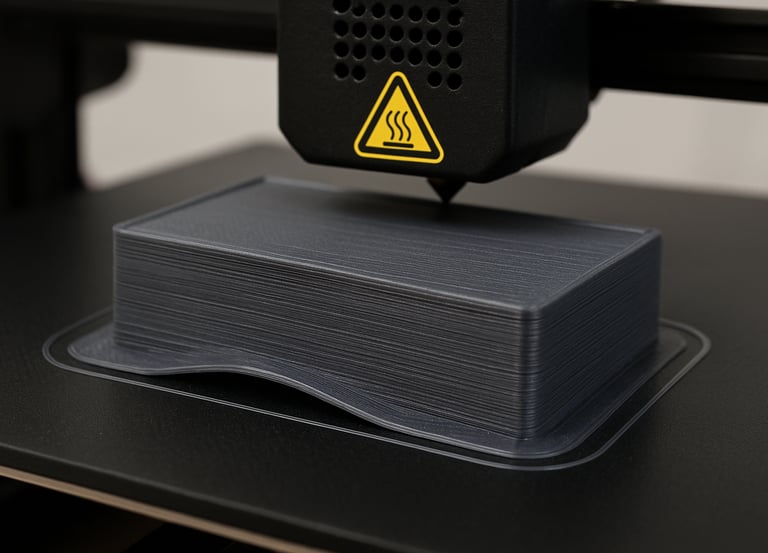
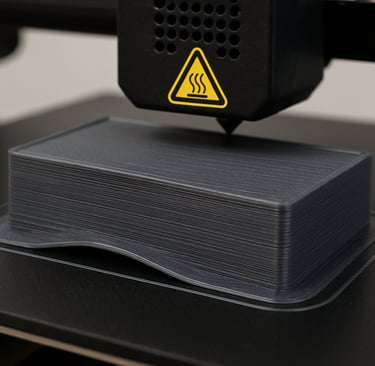
What Causes Warping in FDM Printing?
Warping occurs when different parts of a printed object cool and contract at uneven rates, particularly the first few layers. As plastic cools, it shrinks. If the base cools too quickly or doesn’t stick properly to the bed, it pulls upward—resulting in lifted corners or a detached print.
10 Proven Tips to Reduce Warping and Print Failures:
1. Use a Heated Bed
A heated print bed helps keep the base layers warm, reducing thermal contraction. Set the bed temperature according to the filament:
PLA: 50–60°C
ABS: 90–110°C
PETG: 70–85°C
Pro Tip: Let the bed cool before removing your print to avoid sudden thermal shock.
2. Calibrate Your First Layer
Your first layer is the foundation. Nail it by ensuring:
Correct nozzle height (use the paper test)
Adequate extrusion width
Slower first-layer speed for better adhesion
Slightly higher first-layer temperature
3. Enclose Your Printer
An enclosure traps heat and prevents drafts, which helps maintain a consistent temperature during printing—especially for warping-prone materials like ABS or Nylon.
4. Control Ambient Temperature
Avoid printing in cold or drafty rooms. Sudden temperature drops can cool the material too fast. If you don’t have an enclosure, keep your printer away from windows, vents, and fans.
5. Dry Your Filament
Moisture in filament leads to bubbling, inconsistent extrusion, and warping. Store filament in a dry box or use a filament dryer.
6. Use the Right Slicer Settings
Fine-tune these slicer settings to minimize warping:
Brim/raft: Helps anchor the print
Lower cooling fan: Especially for the first few layers
Slower print speed: Reduces thermal shock
Increased wall/perimeter count: Improves stability
7. Choose the Right Material
Not all filaments behave the same:
PLA is least likely to warp and great for beginners.
ABS, Nylon, and Polycarbonate are more prone to warping and benefit most from enclosures and higher bed temps.
PETG sits in the middle—strong, but still manageable.
8. Level Your Bed Often
Even a slightly unlevel bed can cause adhesion issues. Use auto bed leveling if available, or manually level the bed with a piece of paper under the nozzle at each corner.
9. Keep Your Bed Surface Clean
Oils from your fingers, dust, and leftover adhesive can ruin adhesion. Clean the bed with isopropyl alcohol (IPA) before every print.
Final Thoughts
Warping might be one of the most common issues in FDM 3D printing—but with the right tools, materials, and techniques, it’s totally manageable. Each fix brings you closer to consistent, high-quality prints that stick every time. At Apex Fabricators, we’ve dialed in our process to minimize print failures and deliver professional-grade parts with every job. Need help optimizing your design for FDM? Want us to handle your printing? Let’s connect.
